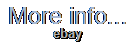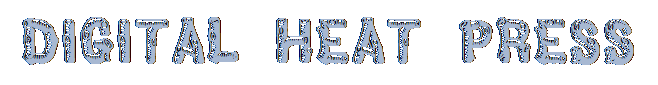110V LCD Screen Mug Heat Press Sublimation Transfer Machine for 11oz and 15oz Cu





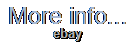

LCD Mug Press Transfer Machine (11-15 OZ)#110241. The Mug Press is a great tool for applying your digital images onto coffee mugs, travel mugs.
Set up and print a digital image onto transfer paper using your favorite. Image manipulation software program, and then use the Mug Press to heat and transfer the. The main benefits of the Mug Press is how quickly the image is. Transferred, the easy-to-use digital control panel and thumbscrew pressure adjustments. Clean the mug surface, cut the image as per your design, printing size about height.
Wrap the mug with the cut image, make the image in the central and make it symmetrical. Both sides; Stick the paper with thermal tape. Put the mug in the center of heating mat (4). Adjust the pressure ball (1) for printing mugs, not too tight, or too loose and close the. Turn on power adjust the time/temp gauge (3).Turn on time power(2) then time will account down. The machine will sound an alarm automatically when reaching time, turn off power (1), take. Out the mug from the heating mat (5). Put the mug slowly into cool water, then see a photo mug is well done by. LCD Mug Press Transfer Machine (11-15 OZ).
Orders are processed from Monday-Friday; Not on the weekends & public holidays. We will work with you to get the case resolved in the fastest method. Please contact with us at first for more details. If product was received damaged or not as described, please send us some pictures or videos, so we could well understand your problem, then solve them for you ASAP.
Besides, it's much helpful for us to claim with UPS, remind our related department to pay much more attention to packaging later on. If an item is received damaged, customer service must be contacted within 7 days of receiving your item.ECheck Issues: Payments via eCheck do not clear immediately. Usually you will wait 5-7 days after checkout for it to clear.